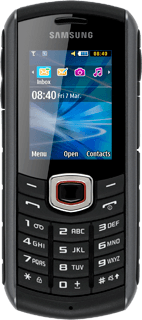
Samsung B2710
Make a call
You can make voice calls to other mobile phones or landlines.
1. Select option
Select one of the following options:
Enter the number, go to 1a.
Find contact in the address book, go to 1b.
Find number on the call list, go to 1c.
Enter the number, go to 1a.
Find contact in the address book, go to 1b.
Find number on the call list, go to 1c.
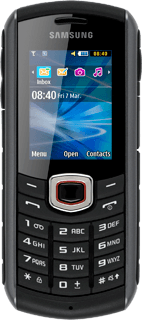
2. 1a - Enter the number
Key in the required number and press Connect.
3. 1b - Find contact in the address book
Press Menu.
Scroll to Contacts and press the Navigation key.
Highlight the required contact and press the Navigation key.
Highlight the required number and press Connect.
4. 1c - Find number on the call list
Press Connect.
Highlight the required name or the required number and press Connect.
5. End call
Press Disconnect.

