
Samsung Galaxy Watch6 Classic
Android Wear OS
Select voice control settings
You can control many of the smartwatch functions with your voice. You can make calls, dictate messages and more.
1. 1. Open Bixby
Slide your finger upwards starting from the bottom of the screen.

Press the Bixby icon.
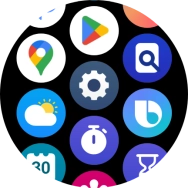
2. 2. Select language
Press Settings.

Press Language and voice style.

Press Language.

Press the required language.

3. 3. Select Bixby voice
Press Voice style.

Press the required voice.

Press the Return key twice.

4. 4. Turn voice activation on or off
Press Voice wake-up.

Press the indicator next to "Wake with "Hi, Bixby"" to turn the function on or off.

5. 5. Return to the home screen
Press the Home key to return to the home screen.









