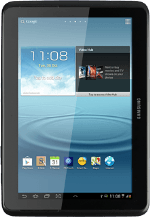
Samsung Galaxy Note 10.1
Turn Bluetooth on or off
Bluetooth is a wireless connection which can be used to transfer files between two devices or to establish a connection to other devices, such as a wireless headset or keypad. Follow these instructions to turn Bluetooth on or off.
1. Find "Bluetooth"
Press the menu icon.
Press Settings.
Press Bluetooth.
2. Turn Bluetooth on or off
Press the indicator below Bluetooth to turn Bluetooth on or off.
When the indicator turns green, Bluetooth is turned on.
3. Exit
Press the home icon to return to standby mode.
