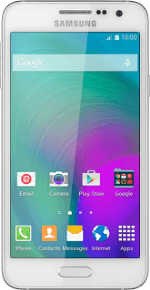
Samsung Galaxy A3
1 Find "Text messages"
Press Messages.
Press the menu icon.
Press Settings.
Press Text messages.
2 Save the message centre number
Press Message centre.
Key in +6421600600 and press OK.
3 Return to the home screen
Press the Home key to return to the home screen.
