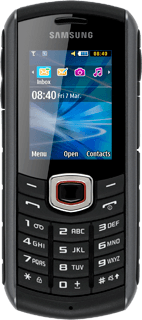
Samsung B2710
Select network
You can set your phone to select a network automatically or you can select a network manually. If you select a network manually, your phone will lose network connection when the selected network is out of reach.
1. Find "Network selection"
Press Menu.
Scroll to Settings and press the Navigation key.
Scroll to Network and press the Navigation key.
Scroll to Network selection and press the Navigation key.
2. Select option
Select one of the following options:
Select network manually, go to 2a.
Select network automatically, go to 2b.
Select network manually, go to 2a.
Select network automatically, go to 2b.
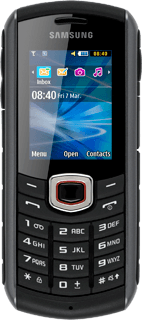
3. 2a - Select network manually
Scroll to Manual and press the Navigation key.
Your phone searches for networks within range.
Your phone searches for networks within range.
Highlight the required network and press the Navigation key.
The display will tell you if you have access to the network you've chosen.
The display will tell you if you have access to the network you've chosen.
4. 2b - Select network automatically
Scroll to Automatic and press the Navigation key.

